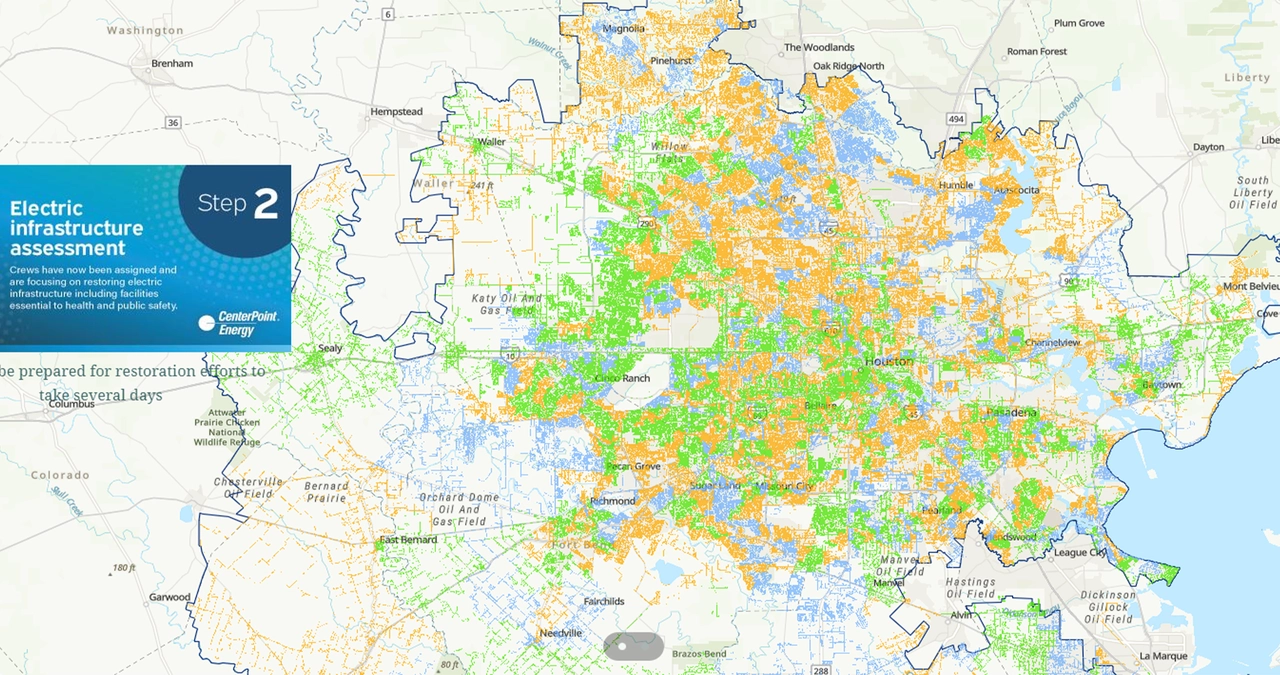Discover everything about AirTag battery life, replacement, performance tips, and FAQs in this expert guide. Learn how to keep your AirTag powered and efficient.
Introduction to AirTag Battery
AirTags are a fantastic addition to the Apple ecosystem, helping users keep track of their keys, bags, wallets, and more. One of the standout features of an AirTag is its impressive battery performance. But like any device, understanding the battery is essential to make the most of it.
If you’re using an AirTag regularly or considering buying one, it’s crucial to know how its battery works, how long it lasts, and how to replace it when needed. This article will break down everything you need to know about the AirTag battery in a clear and simple way.
We’ll also talk about optimizing the battery life, troubleshooting battery issues, and answering some of the most common questions users have. Let’s dive into the details of what powers your AirTag and how to keep it running smoothly.
What Kind of Battery Does the AirTag Use?
AirTags use a standard coin-cell battery: the CR2032 lithium battery. This type of battery is widely available, inexpensive, and easy to replace.
The CR2032 is a 3V lithium battery that’s commonly used in small electronics like watches, remote controls, and fitness trackers. It’s compact and provides enough power to keep the AirTag running efficiently for months.
Apple recommends using a battery that is free from bitterant coating. Some brands apply a non-toxic coating to prevent children from swallowing these coin-cell batteries, but this coating can sometimes interfere with the battery connection in AirTags.
To avoid issues, look for a CR2032 battery without a bitterant layer. Many trusted brands like Energizer, Duracell, and Panasonic offer compatible versions.
How Long Does an AirTag Battery Last?
On average, the AirTag battery lasts about one year with regular usage. This is based on standard use cases, like tracking your keys or bag a few times a day. If you’re constantly using the AirTag’s location features or playing the sound alert, the battery may drain faster.
One year of battery life is a decent trade-off for the level of convenience AirTags offer. You don’t need to recharge them like your phone, and the replacement process is quick and simple.
Keep in mind, environmental conditions can also impact battery performance. Extremely cold or hot weather might reduce battery efficiency temporarily.
Signs Your AirTag Battery Needs Replacing

AirTag battery status is monitored through the Find My app on your iPhone. If the battery is running low, you’ll receive a notification telling you it’s time to replace it.
Some other signs your AirTag battery might be dying include delays in location updates, the AirTag failing to play sound, or being unable to connect to the Find My app.
Don’t ignore the low battery alert—it’s best to replace it sooner than later to avoid losing your ability to track important items.
How to Replace the AirTag Battery
Replacing the AirTag battery is simple and doesn’t require any tools. Follow these steps:
- Hold the AirTag with the white side facing down.
- Press down on the stainless steel back and rotate it counterclockwise.
- Remove the back cover.
- Take out the old CR2032 battery.
- Insert the new battery with the positive side facing up.
- Put the cover back and rotate it clockwise until it clicks into place.
Your AirTag should play a sound, confirming that the new battery is installed correctly.
Always double-check the battery orientation and use a high-quality battery from a reliable brand.
Best Batteries for AirTag: Recommended Brands
Not all CR2032 batteries are created equal. To ensure longevity and compatibility, stick with trusted battery brands. Here are some top recommendations:
| Brand | Coating-Free Option | Estimated Life | Availability |
|---|---|---|---|
| Energizer | Yes | Up to 1 year | Widely available |
| Duracell | Some models only | Up to 1 year | Widely available |
| Panasonic | Yes | Up to 1 year | Common online |
| Sony | Yes | Up to 1 year | Select stores |
| Maxell | Yes | Up to 1 year | Online and retail |
Look for packaging that specifically says “No bitterant coating” to avoid compatibility issues with the AirTag.
Tips to Extend AirTag Battery Life
Although AirTag batteries are designed to last a year, you can take steps to stretch that lifespan even further.
Avoid playing the AirTag sound unnecessarily. While it’s helpful for finding your items, overusing this feature drains the battery faster. Use it only when necessary.
Also, try to limit extreme temperature exposure. Leaving your AirTag in a hot car or in freezing conditions can strain the battery and shorten its life.
Another tip is to only use the AirTag for essential items. Don’t use it on things you rarely lose or move, as every ping to your AirTag uses a bit of battery.
Can You Recharge an AirTag Battery?
No, AirTag batteries are not rechargeable. The CR2032 battery is a disposable, non-rechargeable lithium battery. Once it runs out, you simply replace it with a new one.
This design choice helps keep AirTags lightweight and maintenance-friendly. There’s no need for a charging cable or dock—just a quick battery swap once a year.
While some users might wish for a rechargeable version, Apple prioritizes ease of use and long shelf life with the current setup.
Troubleshooting AirTag Battery Issues
If your AirTag isn’t working even with a new battery, there are a few things to check.
First, ensure the battery is installed correctly with the positive side up. A common mistake is placing the battery upside down.
Next, make sure there’s no coating or residue on the battery. Some CR2032 batteries have a film that must be removed before use. If your AirTag still doesn’t respond, try a different battery brand.
If none of that works, try removing the AirTag from your Find My app and re-adding it. This can reset the connection and fix issues.
AirTag Battery vs. Competitors
When it comes to tracking devices, battery life is a major consideration. AirTag holds its own against competitors like Tile and Chipolo.
For example, many Tile trackers have rechargeable batteries, but they need more frequent charging. AirTag’s replaceable battery lasts longer and doesn’t require cables or recharges.
Chipolo offers a similar battery setup to AirTag but tends to run out slightly quicker under heavy use. Apple’s integration with iOS also allows for better battery optimization.
So, while AirTag isn’t the only tracker out there, it offers a great balance of battery life, convenience, and performance.
Environmental Impact of AirTag Batteries
While CR2032 batteries are small, they can still have a big environmental impact if not disposed of properly. Never throw used batteries in the trash.
Instead, drop them off at a battery recycling point. Many electronics stores, supermarkets, and community centers offer free recycling for small batteries.
Being responsible with battery disposal helps reduce environmental harm and encourages sustainability. It’s a small step that makes a difference.
Keeping Spare AirTag Batteries Handy
Because AirTag batteries last a year, it’s easy to forget to keep spares around. But when that low-battery notification hits, you’ll be glad to have a backup on hand.
Consider buying a multi-pack of CR2032 batteries and storing them in a drawer or your tech kit. Just make sure they’re stored in a cool, dry place and away from children.
Having spare batteries nearby ensures your AirTag stays operational without delay. Think of it as an investment in peace of mind.
“An AirTag is only as good as its battery. Stay powered, stay found.”
AirTag Battery Myths and Misconceptions

Some users believe AirTags stop working after the first year, thinking they’re not replaceable. That’s false—AirTag batteries are absolutely replaceable.
Another myth is that using third-party batteries will damage your AirTag. As long as the battery is a CR2032 without a bitterant coating, it will work just fine.
Lastly, some think that replacing the battery resets the AirTag. It doesn’t. Your AirTag remains connected to your Apple ID even after a battery change.
FAQs About AirTag Battery
How do I know when my AirTag battery is low?
You’ll get a notification in the Find My app, and performance may drop (like delayed sound or location tracking).
Can I use any CR2032 battery in my AirTag?
Yes, but make sure it doesn’t have a bitterant coating that may prevent connection.
Is it safe to replace the AirTag battery myself?
Absolutely. It’s a simple process that doesn’t require any tools.
Will replacing the battery delete my AirTag?
No, your AirTag remains linked to your Apple ID even after the battery is changed.
Can I use rechargeable CR2032 batteries?
Technically, yes, but Apple recommends standard lithium CR2032 batteries for best results.
Do I need to reset my AirTag after changing the battery?
No reset is required. If installed correctly, the AirTag resumes normal function immediately.
What happens if I put the battery in upside down?
The AirTag won’t power on. Make sure the positive (+) side is facing up.
Why did my AirTag stop working after battery replacement?
Try another battery brand, ensure proper orientation, and remove any coating. If it still doesn’t work, reset or re-add it in the Find My app.
Conclusion: Keep Your AirTag Powered and Ready
Understanding your AirTag battery helps you get the most out of this powerful little tracker. With a reliable CR2032 battery, a year-long lifespan, and easy replacement, AirTags are designed for simplicity and convenience.
By keeping spares on hand and following a few smart usage tips, you can avoid downtime and ensure your important items stay tracked. It’s one small battery—but it makes a huge difference in staying connected to the things that matter.