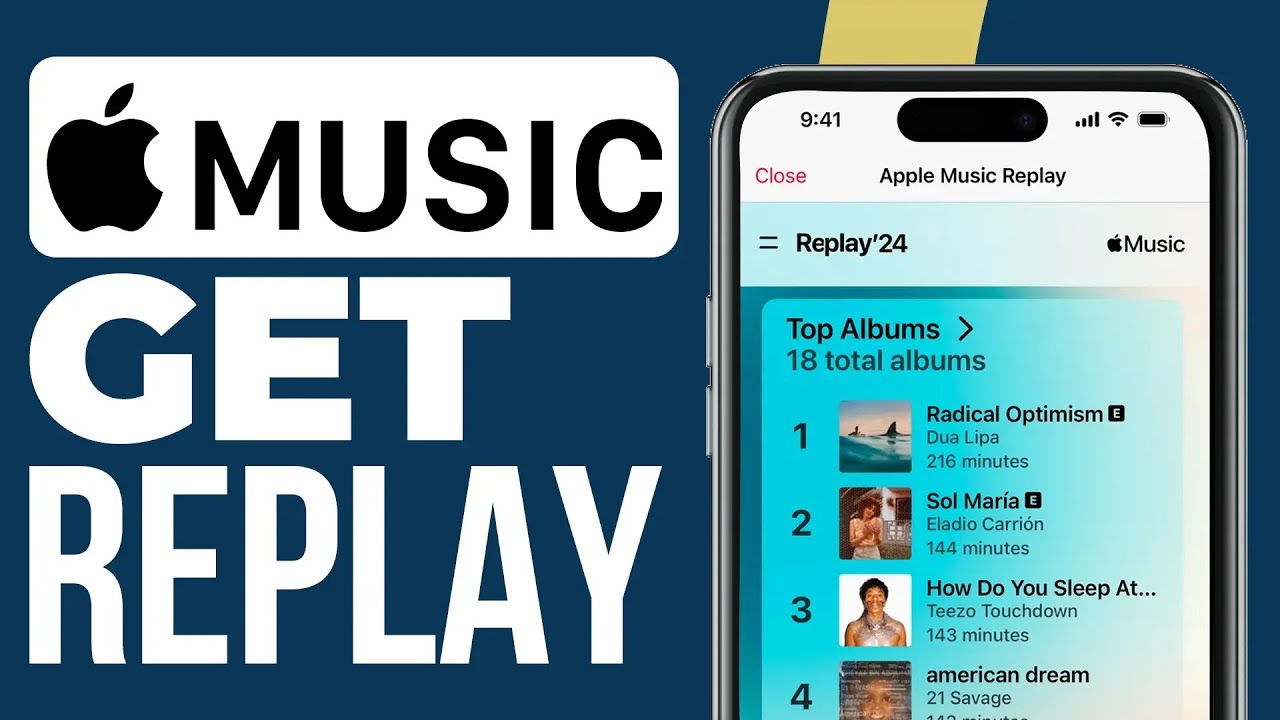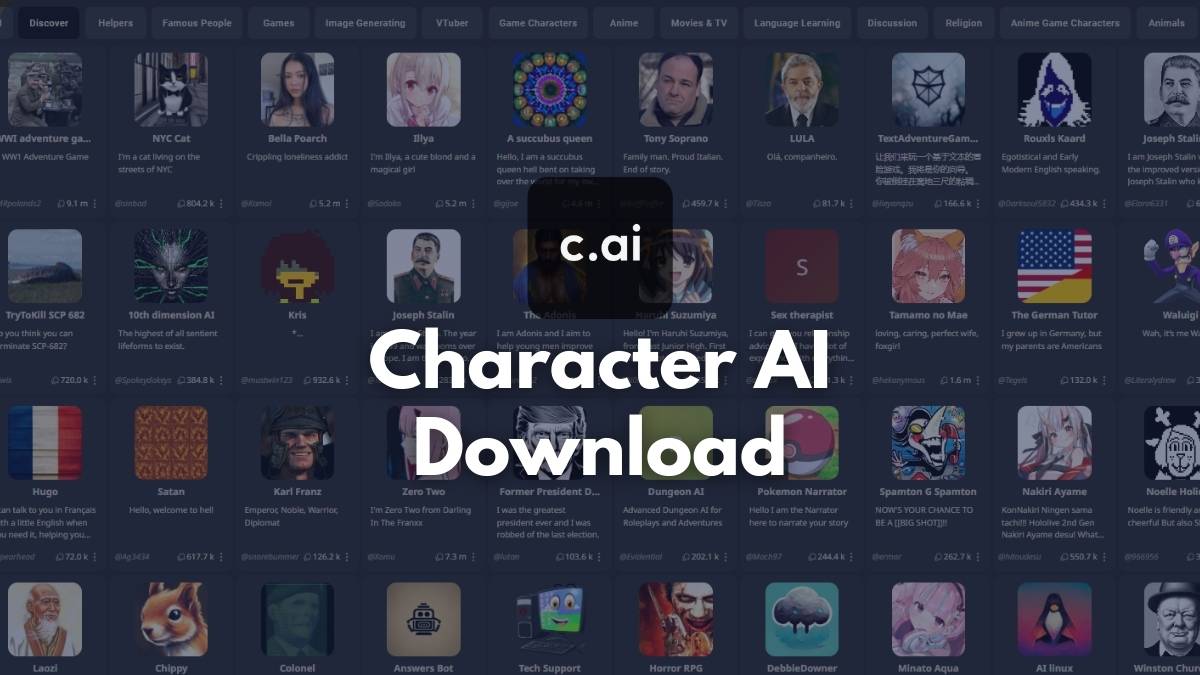Discover how Apple Music Replay lets you relive your top songs, albums, and artists. Dive into detailed stats and personalized playlists with this ultimate guide to your music journey.
Apple Music Replay is more than just a recap of your listening habits. It’s your personalized music journal, giving you insights into your musical journey over the past year. Whether you’re a hardcore music lover or a casual listener, Apple Music Replay offers something surprisingly insightful and a little nostalgic. It’s like flipping through an old photo album, but for your ears.
With its clean, minimalist design and intuitive functionality, Apple Music Replay isn’t just about counting the number of times you’ve looped your favorite tracks. It’s about rediscovering the soundtrack of your life. Let’s dive deep into what makes this feature such a fan favorite and how you can use it to reconnect with your favorite tunes, discover new ones, and even track your growth as a music lover.
What Is Apple Music Replay?
Apple Music Replay is a feature from Apple Music that lets users look back on their most-listened-to songs, albums, and artists of the year. Introduced as a response to the popularity of Spotify Wrapped, Apple Music Replay delivers a beautifully curated and deeply personal experience.
Unlike other streaming services that offer yearly summaries, Apple Music Replay updates throughout the year. That means you don’t have to wait until December to see what you’ve been vibing to. You can check your Replay at any time and see how your musical taste evolves month by month. This ongoing update keeps users engaged and offers a more dynamic view of your listening habits.
It includes statistics like total listening time, top songs played, and the artists who dominated your playlist. Plus, it creates a playlist of your most-played songs for each year you’ve had Apple Music, starting from 2015. So yes, it’s like having a time machine for your ears.
How to Access Apple Music Replay
Getting to your Apple Music Replay is super simple. It’s available both in the app and via a web browser. Here’s a quick breakdown of how to find it:
- Open the Apple Music app on your device.
- Tap on the “Listen Now” tab.
- Scroll until you see “Replay: Your Top Songs by Year.”
Alternatively, you can visit replay.music.apple.com on your browser. From there, just sign in with your Apple ID, and boom – your musical year in review is ready.
The web interface offers a more interactive experience, letting you explore your top artists, albums, and playlists in more depth. Whether you’re a casual listener or an audiophile, it makes music exploration a breeze.
Features That Make Apple Music Replay Stand Out
One of the best things about Apple Music Replay is its simplicity. The user interface is clean, visually appealing, and incredibly easy to navigate. There’s no fluff, just solid information about your music habits.
Replay gives you detailed stats that you don’t get from many other services. For instance, you can see exactly how many hours you spent listening to your favorite artist. That kind of granular detail adds a layer of emotional connection that turns Replay into a meaningful experience.
Another killer feature is that Apple Music Replay playlists can be added to your library just like any other playlist. That means you can shuffle through your top tracks on a lazy Sunday or blast them at a party with friends. It’s all there, waiting to soundtrack your memories.
Apple Music Replay vs Spotify Wrapped

While both Apple Music Replay and Spotify Wrapped aim to give users a musical year-in-review, the two take slightly different approaches. Spotify Wrapped has a more social, story-like presentation, perfect for sharing on Instagram or Twitter. On the other hand, Apple Music Replay leans more into functionality and depth.
Spotify Wrapped is flashy, sure. It drops like a cultural event every year. But Apple Music Replay is the quiet, dependable friend that’s always there for you. You don’t have to wait for a once-a-year drop. Replay updates weekly, giving you an always-on experience.
If you value detailed stats and timeless playlists, Apple Music Replay is the clear winner. If you’re more into social sharing and colorful graphs, then Spotify Wrapped might tickle your fancy. But for long-term engagement and depth, Apple Music Replay pulls ahead.
How Apple Music Replay Reflects Your Musical Identity
Music says a lot about who we are, and Apple Music Replay taps into that emotional resonance. By showing you what you listen to most, it offers a window into your personality, moods, and even your life events.
Ever gone through a breakup and found your top songs were all heartbreak ballads? Or maybe you started a new job and your Replay is filled with motivational anthems. That’s the magic of Replay. It doesn’t just show your taste; it reflects your life.
Each playlist becomes a diary entry. Looking back at your Replay from years past is like revisiting an older version of yourself. You remember the ups, the downs, and everything in between. And that emotional connection is what makes Apple Music Replay truly unique.
Customization and Sharing Options
While Apple Music Replay isn’t as social-centric as Spotify Wrapped, it still allows for some neat customization and sharing. You can easily share your Replay playlist with friends and family. Just hit the share button and choose your platform – Messages, Instagram, or even AirDrop.
Though it lacks dynamic graphics or flashy animations, the playlist itself is shareable and speaks volumes. People can see your top tracks and get a glimpse into your sonic world. And if you’re into curating vibes, it’s a great way to show off your music taste.
Want to go deeper? Combine your Replay playlist with your personal notes. Maybe list your favorite lyrics, or jot down what each song meant to you during that year. You can turn it into a personalized music journal.
Why Music Lovers Adore Apple Music Replay
For many, Apple Music Replay is not just a summary – it’s a celebration. Music lovers adore it because it’s raw, honest, and all about the music. No ads, no distractions, just a focus on your personal sound.
It provides an intimate look at your musical habits without trying to sell you something. That purity is what resonates most with users. It feels authentic, and in a digital world overflowing with noise, authenticity matters.
Replay is also a great way to discover patterns. Maybe you didn’t realize you listened to lo-fi beats more than pop last year. Or that one indie band became your favorite overnight. These patterns help shape your playlists, influence your mood, and guide your musical evolution.
Tips to Get the Most Out of Apple Music Replay

Want to make Apple Music Replay even better for yourself? Here are a few pro tips:
- Listen consistently: Apple Music needs enough data to build your Replay. The more you listen, the more accurate it becomes.
- Heart your favorites: Mark songs as favorites to influence your algorithm and keep those tracks in your Replay.
- Check regularly: Since Replay updates weekly, you can watch your trends in real-time.
- Explore past years: Don’t just stick with this year’s playlist. Go back and relive the sounds of previous years.
These small habits enhance your Replay experience and make your playlists even more reflective of your true taste.
Table: Apple Music Replay Features Overview
| Feature | Description |
|---|---|
| Replay Playlist | A curated list of your most played songs of the year |
| Real-Time Updates | Weekly refreshes based on your listening data |
| Artist & Album Stats | Detailed insights on top artists and albums |
| Yearly Archives | Access to Replay playlists from past years |
| Easy Sharing | Share playlists via social platforms or messages |
Quotes from Apple Music Users
“Apple Music Replay helps me relive the best moments of my year, one track at a time.”
“I love how it updates every week. It keeps me curious about how my tastes are evolving.”
“It’s like a musical journal. When I revisit my Replay from three years ago, it takes me right back.”
FAQs About Apple Music Replay
What is Apple Music Replay? Apple Music Replay is a feature that creates a personalized playlist of your most-played songs throughout the year and gives you insights into your top artists, albums, and total listening time.
How often does Apple Music Replay update? Replay updates weekly, giving you real-time insights into your current listening habits.
When can I access my Apple Music Replay? You can access it anytime throughout the year. There’s no need to wait until December.
Is Apple Music Replay available on all devices? Yes, it’s available on iPhones, iPads, Macs, and through any web browser by visiting replay.music.apple.com.
Can I share my Apple Music Replay? Absolutely. You can share the playlist directly from the app or web browser using social media, Messages, or AirDrop.
Do I need a subscription to use Apple Music Replay? Yes, you need an active Apple Music subscription to access Replay.
How is it different from Spotify Wrapped? Spotify Wrapped is a once-a-year drop with a strong focus on visuals and social sharing. Apple Music Replay updates weekly and offers deeper stats and long-term playlist availability.
Does Apple Music Replay show skipped songs? No, it only accounts for songs that are played in full or most of the way through. Skipped songs do not count toward your Replay.
Can I see my Replay from previous years? Yes, you can access Replay playlists from every year you’ve been an Apple Music subscriber starting from 2015.
Conclusion: Apple Music Replay is the Soundtrack You Didn’t Know You Needed
Apple Music Replay isn’t just a cool feature. It’s a journey into your own musical soul. It highlights your year in a deeply personal, beautifully curated way. And with its ongoing updates, clean interface, and customizable options, it’s a must-have for anyone who wants to make music more meaningful.
So, whether you’re reminiscing or planning your next great playlist, Apple Music Replay is always ready to walk you down memory lane. Just hit play.